
Tips to monetize your YouTube channel
The life of a professional streamer and content creator is like this: monetizing all your possible channels, be it Twitch, YouTube and even social networks. And as one of the biggest video platforms today, YouTube is one of the main monetization channels for the content creator.
With that in mind and the arduous task of starting monetization on YouTube, here’s a guide on how to monetize your channel on Google’s video platform.
YouTube monetization prerequisites

To begin with, the streamer and content creator who wants to monetize YouTube must be aware of the platform’s prerequisites for affiliation, that is, to be able to monetize videos and livestreams.
While on Twitch the monetization requirements are only three, on Google’s video platform, the monetization guidelines are more numerous.
Here are they:
- Follow YouTube’s monetization rules
- At least 4,000 hours of content watched in the last 12 months
- At least one thousand followers
- AdSense account connected to the channel
- Two-Step Verification on Google account
With all this verified, the channel affiliation request will be evaluated by YouTube and, once approved, the streamer and content creator will be able to activate the monetization of their content on the platform.
Channel approval can take about a month and YouTube will check your channel’s main theme, your most viewed videos, newest videos, biggest watch ratio and your channel’s metadata.
Monetization methods

Just like Twitch, YouTube also offers a number of different ways for content creators to monetize their videos and livestream, with ads being, of course, the main way to earn money on Google’s video platform.
Get to know them:
YouTube Ads
YouTube Ads are the main way to monetize a channel on the Google video platform. Served before and during videos, creators can earn between $1 and $3 for every thousand views on their channel.
This number, however, can be a little scary for small channels, which compete with big names to get the audience of platform users, but it is certainly also one of the best ad revenue sharing rates currently available.
YouTube Ads offer several different formats and the creator can choose the one that best suits their content and their channel monetization goals.
YouTube Premium
YouTube users who don’t want their experience on the platform to be clouded by ads can subscribe to the platform’s Premium plan. As a result, ads are not displayed either before or during videos for subscribers to this service.
But what about the creators? Will they stop billing on top of these ads that could be displayed? No!
Content creators receive a slice of subscriptions from each of the users who viewed their content without the ads. Billing works the same as regular ads and will be calculated according to the amount of video views from YouTube Premium subscribers.
Channel Subscription
Another very popular and efficient way to earn money from your YouTube channel is with Channel Subscription. With it, users of Google’s video platform pay a monthly amount to gain some benefits, such as exclusive videos for subscribers, product discounts and even individual chats with the content creator.
Here, the creator’s creativity can go further to make the Channel Subscription even more attractive.
Subscription fees are set by the creator.
Super Features
This is the monetization format for livestreams on YouTube. With Super Features, the user can send money to the channel in exchange for a higher profile in the live stream chat.
The Super Features are three:
- Super Chat: For an amount ranging from US$ 1 to US$ 500 (or the same amount in the local currency of each country), the user can have his message highlighted in the streamer’s live transmission chat. This makes interaction with the creator easier and is a great way to make sure your message will be read live.
- Super Sticker: Super Stickers work the same way as Super Chat, but instead of highlighting your message, the user acquires a sticker that is fixed at the top of the chat and can quickly draw the attention of the streamer.
- Super Thanks: With Super Thanks, the user can send an amount of money to the creator and thank him directly for the content. With this, the message is highlighted in the Chat and also an animated gif is displayed. This tool can also be used on regular videos on YouTube, not just livestreams.
YouTube Shorts
YouTube Shorts arrived on Google’s video platform with a mission to capture some of the TikTok-dominated market. That is, here are videos in vertical and short duration.
Here, the content can be quite varied and quickly reach an audience that is different from the channel’s follower base. Remember: lasting one minute in general, Shorts can also be replicated on other social networks, such as Instagram and TikTok itself.
Improve engagement and monetization of your channel
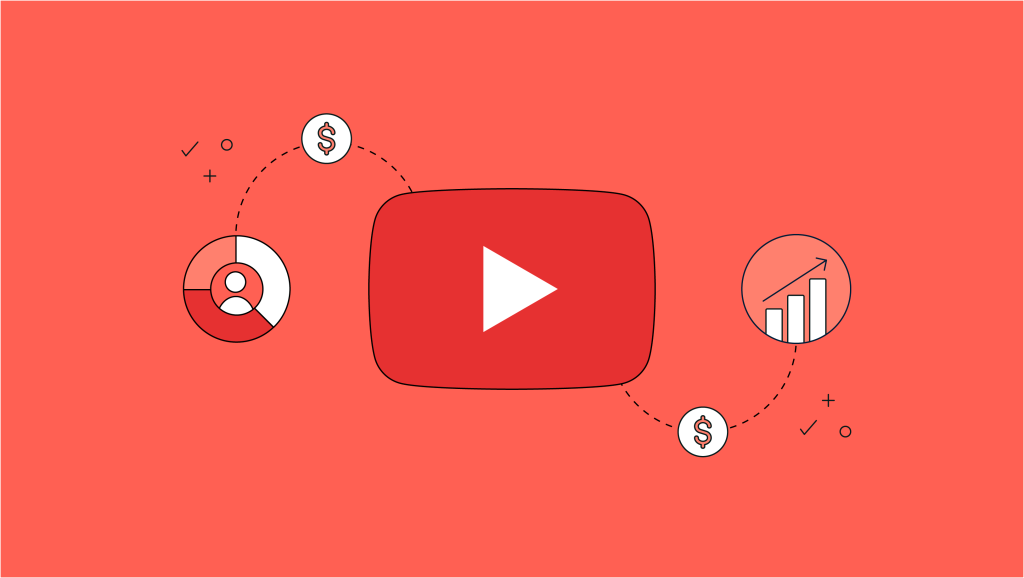
It doesn’t take much to know that taking care of your content is the main concern that the creator has to have to maintain the monetization of his channel. First of all, be careful not to infringe any copyright, as YouTube is constantly vigilant in this department.
Having a new content publishing routine is also important, after all, your audience wants to see more and more of you. Be consistent in your video routine.
Even if you want to have a wider range of content to address, choose your niche and understand your audience to be more assertive in your content. With this, your audience will consume your videos better and the monetization of your channel will grow more and more.
And as we already know: advertising is everything. Use and abuse other social networks, whether personal or specific to your channel, to promote your videos on YouTube. The more views, the higher the monetization.
