
Top free software for live streaming in 2023
If you’re thinking of becoming a streamer and you’re not sure which free software to choose to stream, we’re here to help. With the closure of Gamecaster, we now bring you the list of free software to perform live streaming in 2023.
Despite its great popularity, OBS is not the only free software to perform live streaming in 2023 and it has some competitors that offer several tools already included at the time of their installations.
In addition to OBS, we also have: Streamlabs OBS, Twitch Studio and XSplit Broadcaster.
OBS – Open Broadcaster Software
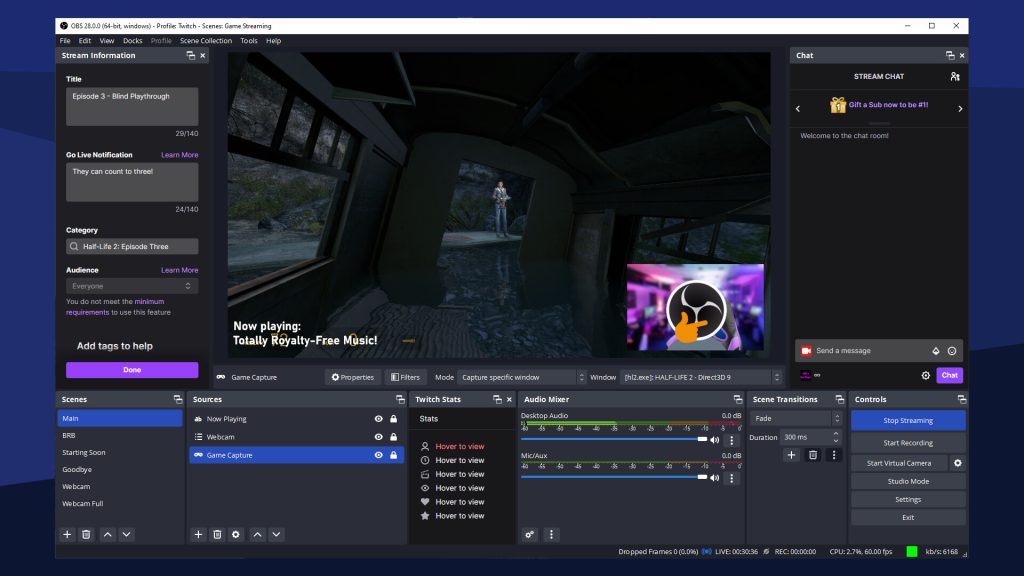
Available for Windows, macOS and Linux, OBS – Open Broadcaster Software is the most popular free software for live streaming.
Easy to install and configure, OBS is compatible with virtually all theme templates for your streamings that can be found on the internet, free or paid.
The software is also compatible with a huge library of plugins, which can be found easily through a simple Google search. These plugins add greater control to your broadcast, with audio and video effects, camera filters, audio track organization and even the addition of Closed Captions, audio subtitles automatically produced in your stream.
OBS is also the most recommended software for beginner streamers, due to its ease of use.
>> To download the OBS, click here.
Streamlabs OBS
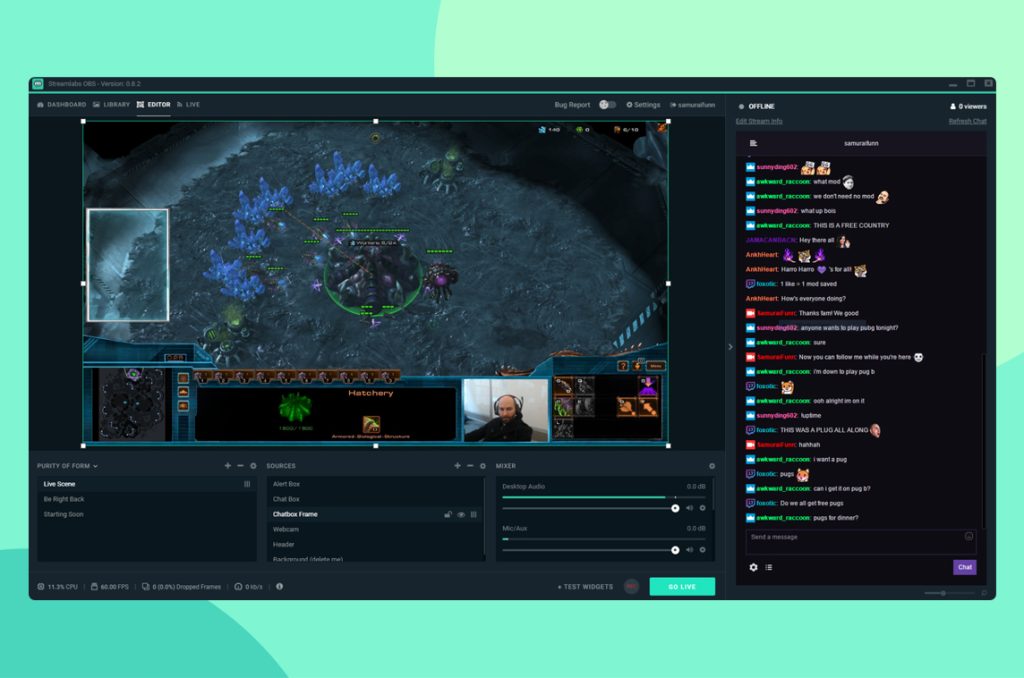
In a simple and quick explanation, Streamlabs OBS is OBS with several tools already included in its base installation. To better use these resources, the streamer will need an account, even if free, on the Streamlabs website.
Some of these features already included in Streamlabs OBS are: alerts, chat box, overlays and various widgets which, for use in traditional OBS, the installation of several browser plugins and fonts would be required.
Stramlabs OBS has direct integration with Twitch, YouTube Gaming, Facebook Gaming as well as Trovo.
>> To download Streamlabs OBS, click here.
Twitch Studio
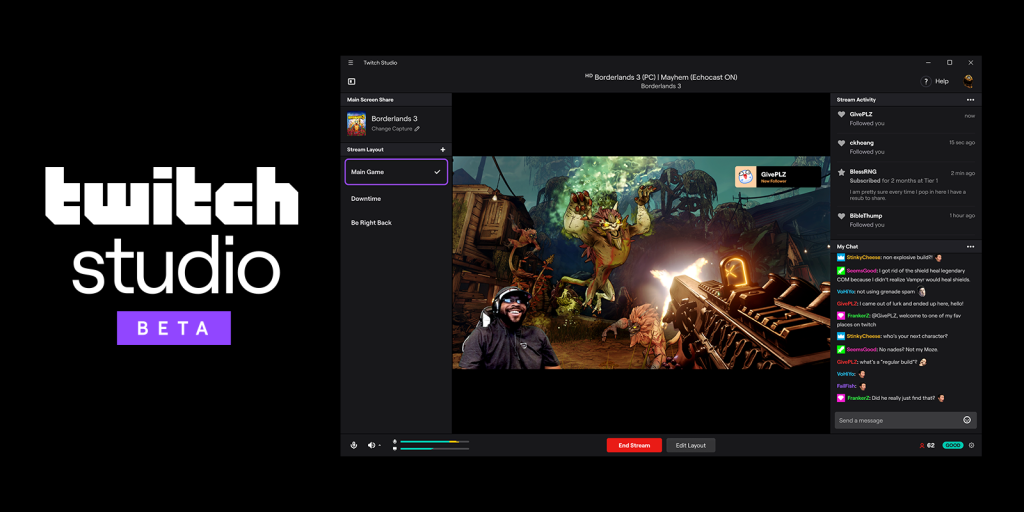
With a simplified interface, Twitch Studio, as the name implies, is a streaming software dedicated to Twitch platform users.
Right out of the box, the streamer easily configures your microphone, camera, and game source. Alerts, chat box and other widgets are also pre-configured in the 3 basic scenes of the stream, already assembled by Twitch Studio.
Integration with Twitch guarantees the display of the chat in the software environment and the availability of widgets and resources from the Amazon streaming platform, without the need to install any plugin or browser source.
Editing scenes to make the live stream your own is also available directly from Twitch Studio.
>> To download Twitch Studio, click here.
XSplit Broadcaster
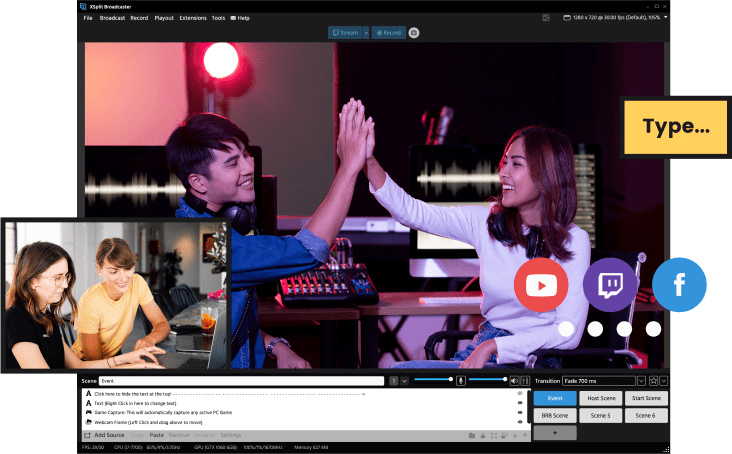
With a specific focus on the gamer community, XSplit Broadcaster gained attention again after the announcement of the closure of Gamecaster, XSplit’s sister software.
Themes and overlays for the live streams are already available in the base installation of the software, which also includes an overlay editor and integrated widgets, such as alerts, chat box and event lists.
One of XSplit Broadcaster’s differentials is the live status display, where the streamer can check, in real-time updates, the number of new followers, subscribers and other information about the current live stream.
A plugin store adds even more features to XSplit Broadcaster, which has free and paid versions.
>> To download XSplit Broadcaster, click here.
